sugar flower
Hello! I'm still in the process of preparing, but this site will mainly be about picotron, pico-8, music, illustrations, and other creative things.

Happy Halloween! 2024.10
image2userdata
- image2userdata-win64.zip_250303 - Color conversion software optimized for Picotron palette
It is currently under development and we are making tweaks to improve conversion.
At this time, we only distribute binaries for Windows 64bit.
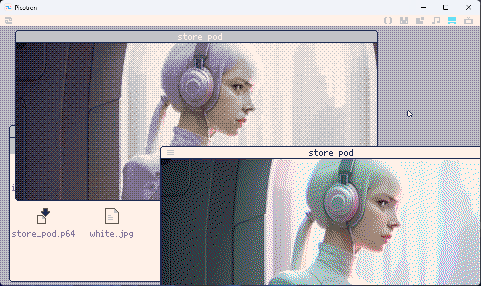
How to use
- Resize the image to the appropriate size using Gimp or similar.
- Run image2userdata to create the converted data on the clipboard.
- Run it like this: "image2userdata imagefile.png" or "image2userdata imagefile.png b". Adding "b" will convert using Beyer-Marix (usually Floyd Steinberg).
- Run store_pod.p64 on your picotron and it will create a file called "output.pod" on your desktop and show the actual image in a window.
Note: output.pod will be overwritten.
*There is currently an issue with converting Bayer matrices which results in slightly strange colors. We are working on it.
*If store_pod.p64 doesn't work, you can try the following:
cb = get_clipboard()
store("/desktop/output.pod", pod(cb, 7))
ss_tool
This is a tool that lets you take a series of videos to create a time-lapse video of your PC screen.